How to setup your own Wiki site on a Raspberry Pi 3 with Dokuwiki, Raspbian Stretch Lite, Nginx and PHP
![]()
As a result of the proliferation of single-board computers like the Raspberry Pi 3, we get energy-efficient computers. In addition to being energy-efficient, Raspberry Pi 3 is small and priced affordably. Therefore, the Raspberry Pi 3 is an ideal gift for programmers.
Given that you had received one as a programmer, you may be wondering what you can do with it. In case you are yearning for your own Wiki site, you may consider setting up your DokuWiki site on your Raspberry Pi 3.
With this in mind, this post walks through how you can setup your own Wiki site on a Raspberry Pi 3 with Raspbian Stretch Lite, nginx and PHP.
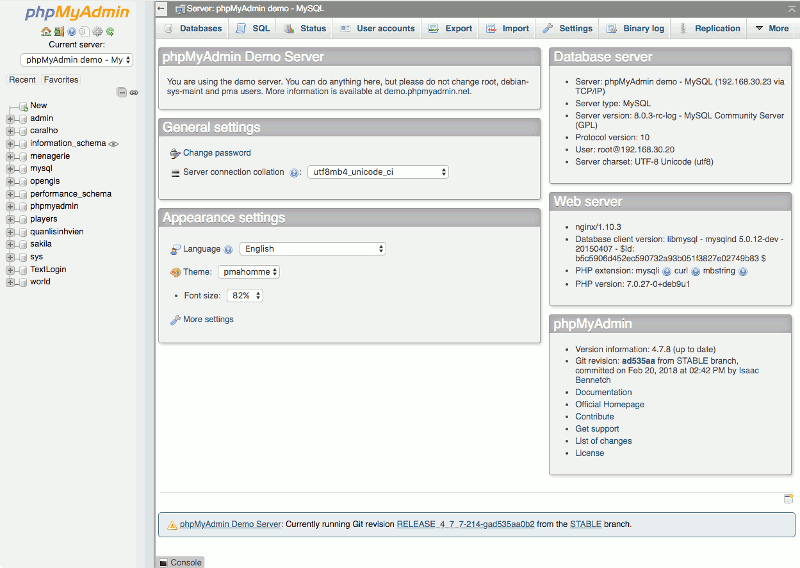

Follow us