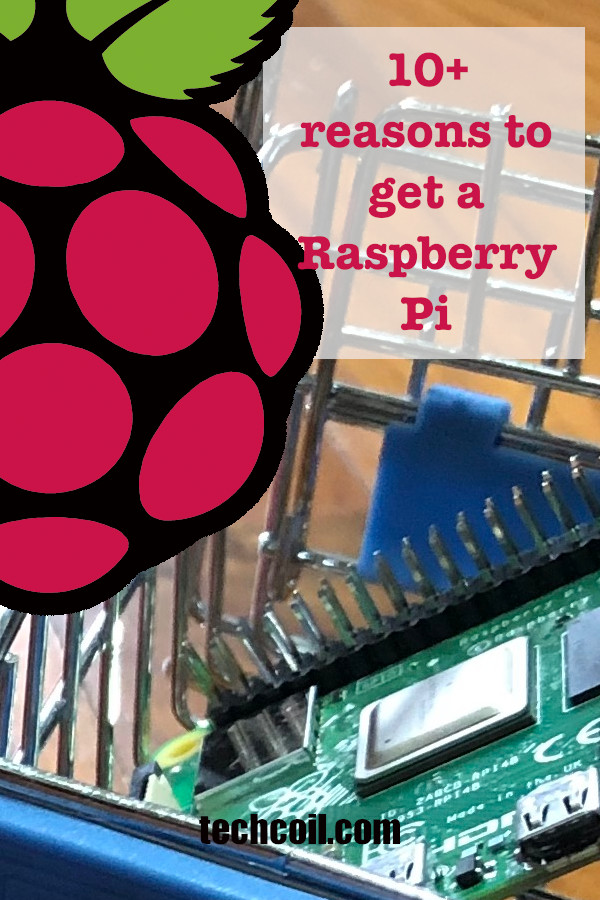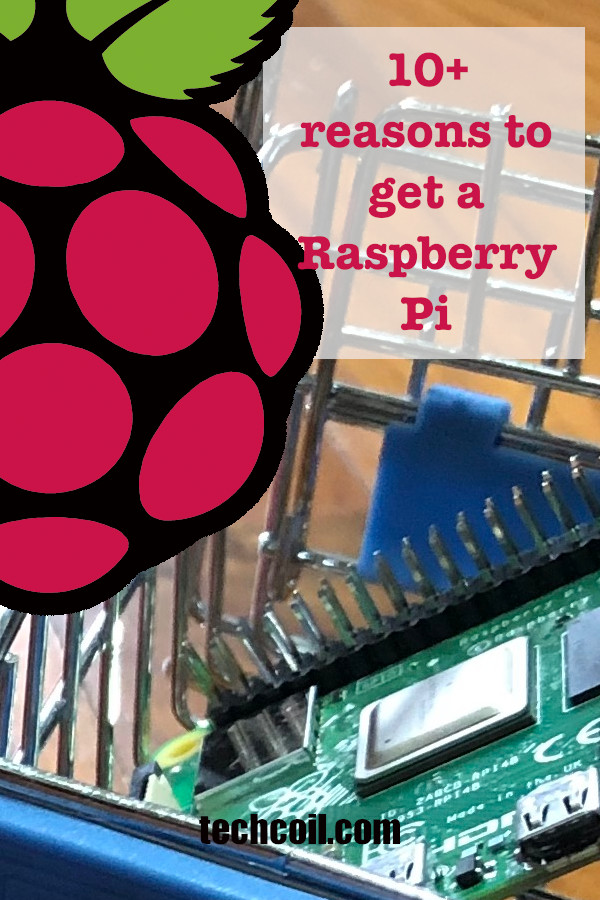Why get a Raspberry Pi?
If you are in the computer technology industry, then you most probably have heard about the Raspberry Pi.
When a Raspberry Pi was first launched in 2012, there were limited USD 35 alternatives for Raspberry Pi. Therefore, buying a Raspberry Pi is a no-brainer to get started with Internet of things (IoT) projects. A Raspberry Pi would be an affordable ticket to the world of IoT.
However, as newer single board computers get into the market, it becomes harder to make a buying decision. Especially if you habitually practice delay gratification, you may face quite a bit of procrastination in getting a Raspberry Pi.
So why should you get a Raspberry Pi?
In case you are deciding whether to buy a Raspberry Pi, here are some reasons for you to get one.
1. It is easy to get a Raspberry Pi running
First of all, it is easy to get a Raspberry Pi running.
After you receive your basic Raspberry Pi 4 kit, microSD card and micro HDMI cable, it is easy to get it running with a few steps:
- Install Raspberry Pi OS on the microSD card with your computer
- Remove microSD card from adapter and insert into microSD card of your Raspberry Pi
- Connect a keyboard, mouse and monitor screen to your Raspberry Pi.
- Connect power adapter to your Raspberry Pi and your wall socket.
- Switch on wall socket.
When your Raspberry Pi powers on, you can just use it like a regular computer.
2. The Raspberry Pi user community is the largest for single board computers
When you are new to IoT, it is easier to get started with a device that many people are using. If you do so, then you can find lots of resources and support to get through learning obstacles.
Since the Raspberry Pi started in 2012 and have a good reliability track record, many enthusiasts are fond of it. Whenever there is a new release, news spread fast and the new Raspberry Pi model sells like hot cakes.
Given these points, the Raspberry Pi user community grew to huge numbers. When you look at the official Raspberry Pi Forum alone, you can find many discussions around Raspberry Pi. In addition, most social media platforms also have user groups dedicated to discussing topics around Raspberry Pi.
3. There is a huge collection of hardware extensions for your Raspberry Pi
Furthermore, the strong community has also made Raspberry Pi into a stable single board computer with a rich collection of hardware extensions.
For example, you can get a ReSpeaker to help your Raspberry Pi respond to voice commands.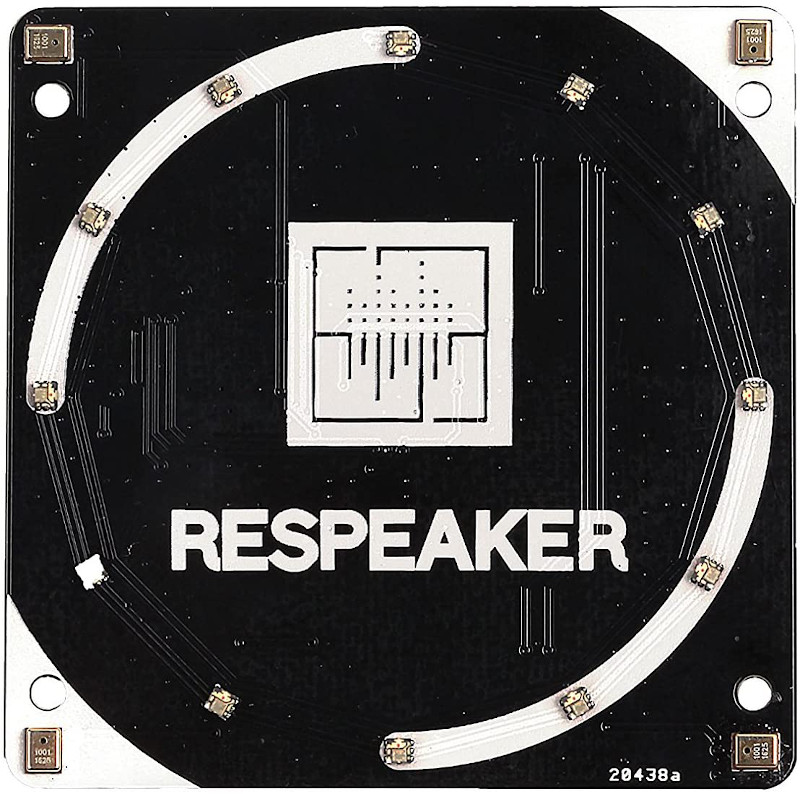
When you want to capture images in the dark with your Raspberry Pi, you can get a NoIR camera module with Infrared LED Lights.
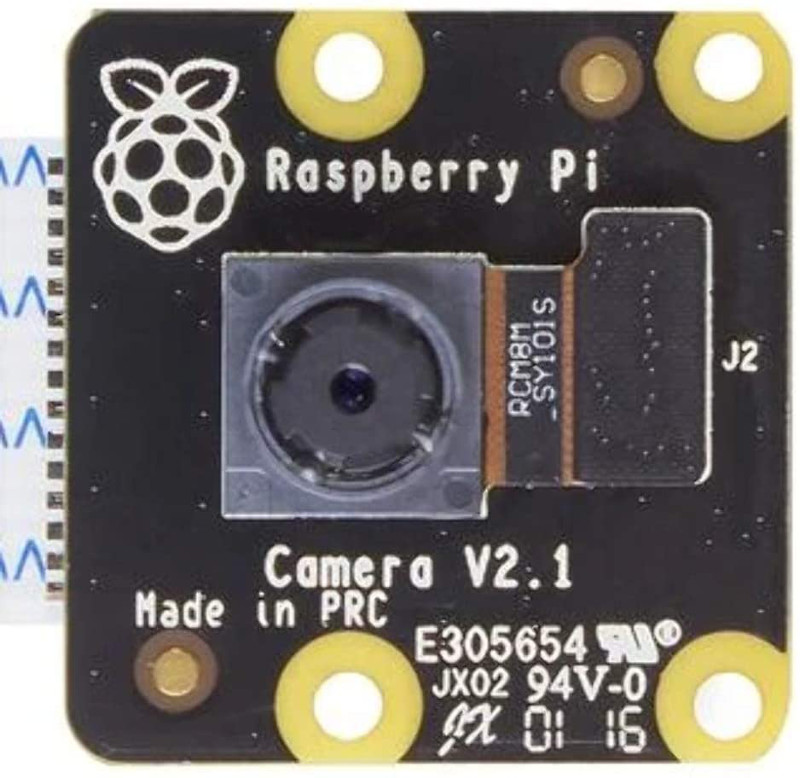

When you need a touch screen interface, you can also get the Raspberry Pi Touch Display. In case you are wondering, you can setup the touch screen with a Raspberry Pi 4B: 
 If you want to encase your screen and Pi, then you can also get a case for your touchscreen and Pi 4B.
If you want to encase your screen and Pi, then you can also get a case for your touchscreen and Pi 4B.
For a quick way to connect to different sensors, you can get a Groove Pi+ starter kit.
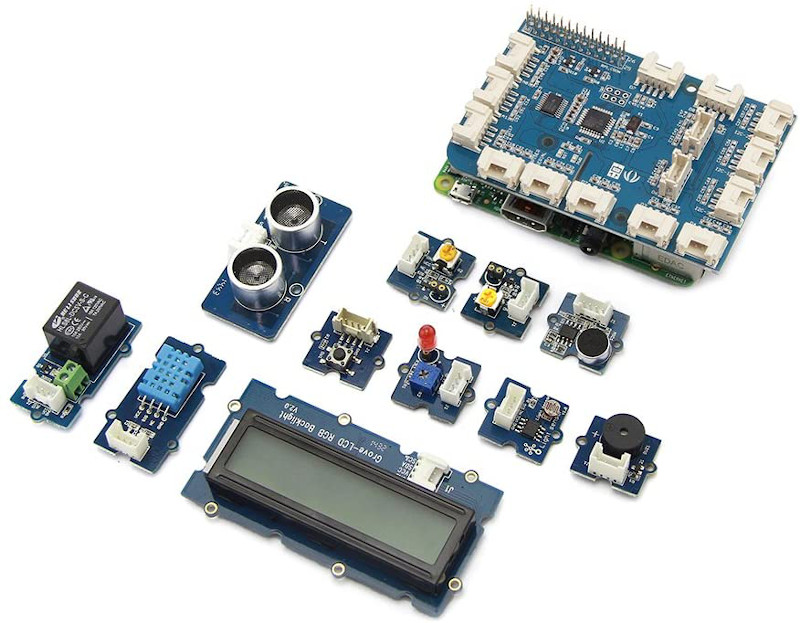
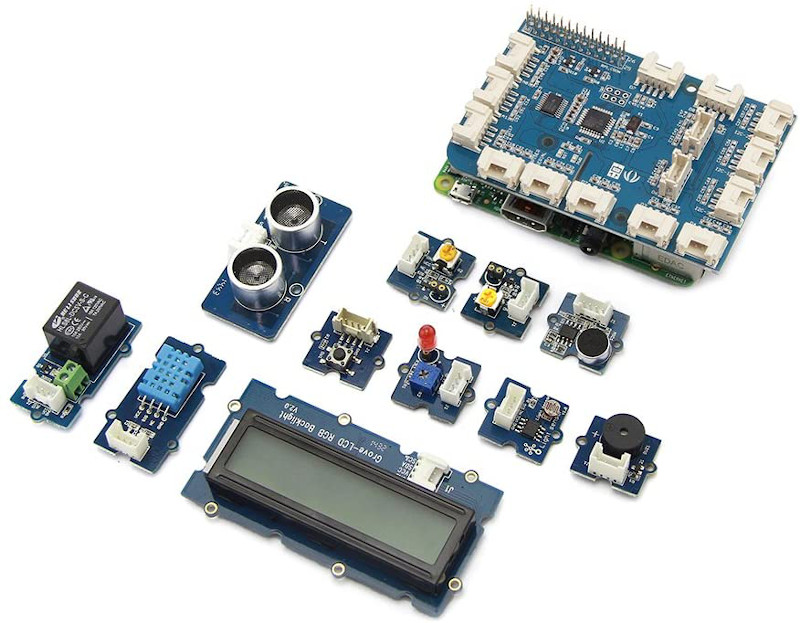
And that's just the tip of an iceberg. Just search for Raspberry Pi extensions in Amazon and you can get a long list.
4. There are a couple of Raspberry Pi models and form factors to choose from
In addition to the huge collection of hardware extensions, there is a wide selection of Pi models.
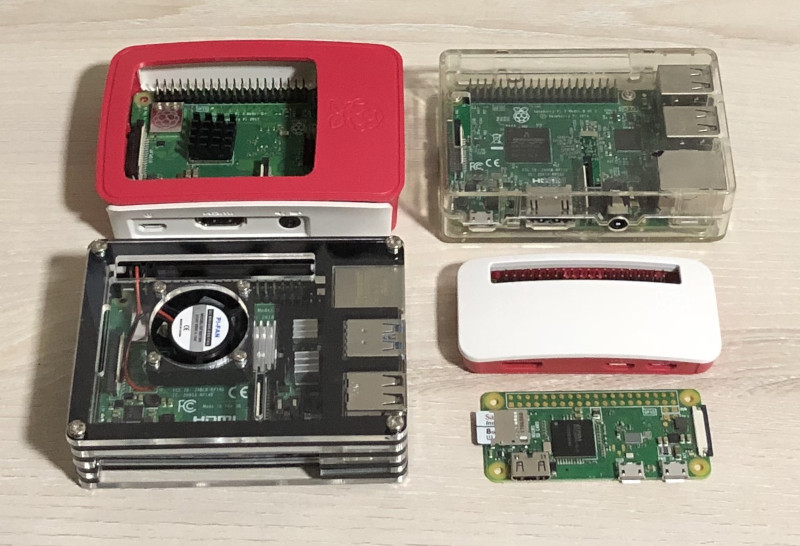
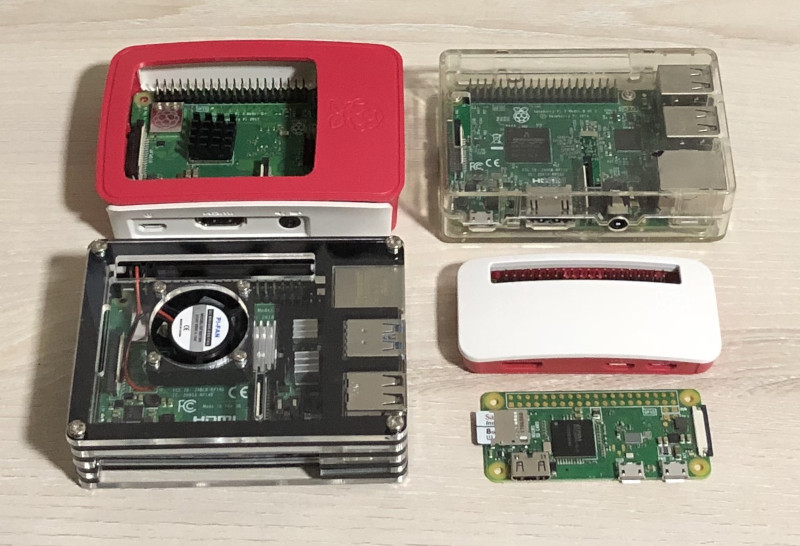
Since you can use a Raspberry Pi 4B as a desktop, you may wish to get one to build a desktop.
If you are getting a Pi 4B as a gift, then you can choose between a Raspberry Pi 400 or Raspberry Pi 4 desktop kit.
As I had mentioned in why buy a Raspberry Pi Zero W, you may also get the Pi Zero W if you wish to trade power for smaller form factor.


When you want something in between, you can also consider earlier models like the Pi 3B+ 



5. You can get a Raspberry Pi and parts at affordable price points
If you follow the links to the product pages, then you will notice that you can get a Pi at affordable price points.
For example with 150 USD, you can get started with a Raspberry Pi 4B 8GB desktop kit.


If your IoT project does not require such horsepower, then you can get a Raspberry Pi Zero W Basic Starter Kit and a 32GB SD card with less than 40 USD. Depending on how you use your Raspberry Pi Zero W, you can also get add-ons at good price points.
6. You maybe able to reuse what you already have
Depending on the Raspberry Pi model that you are using, you will be able to reuse what you already have.
If you buy a Pi with a micro USB port, then you can reuse your old mobile phone charger.
Similarly, you can reuse the old micro SD card that you are no longer using on your Android phone.
If you want a case, then you can also look for Lego blocks from your childhood to build one. Creative Cedrick even used a watermelon to house his "portable" Raspberry Pi 3B+ gaming console.
7. You can run a Raspberry Pi at optimal energy levels
When you host your personal website on a Raspberry Pi, you do not need to worry about bloating electricity bills.
When you checkout Raspberry Pi 4 specs and benchmarks, you can find the following power draw chart:
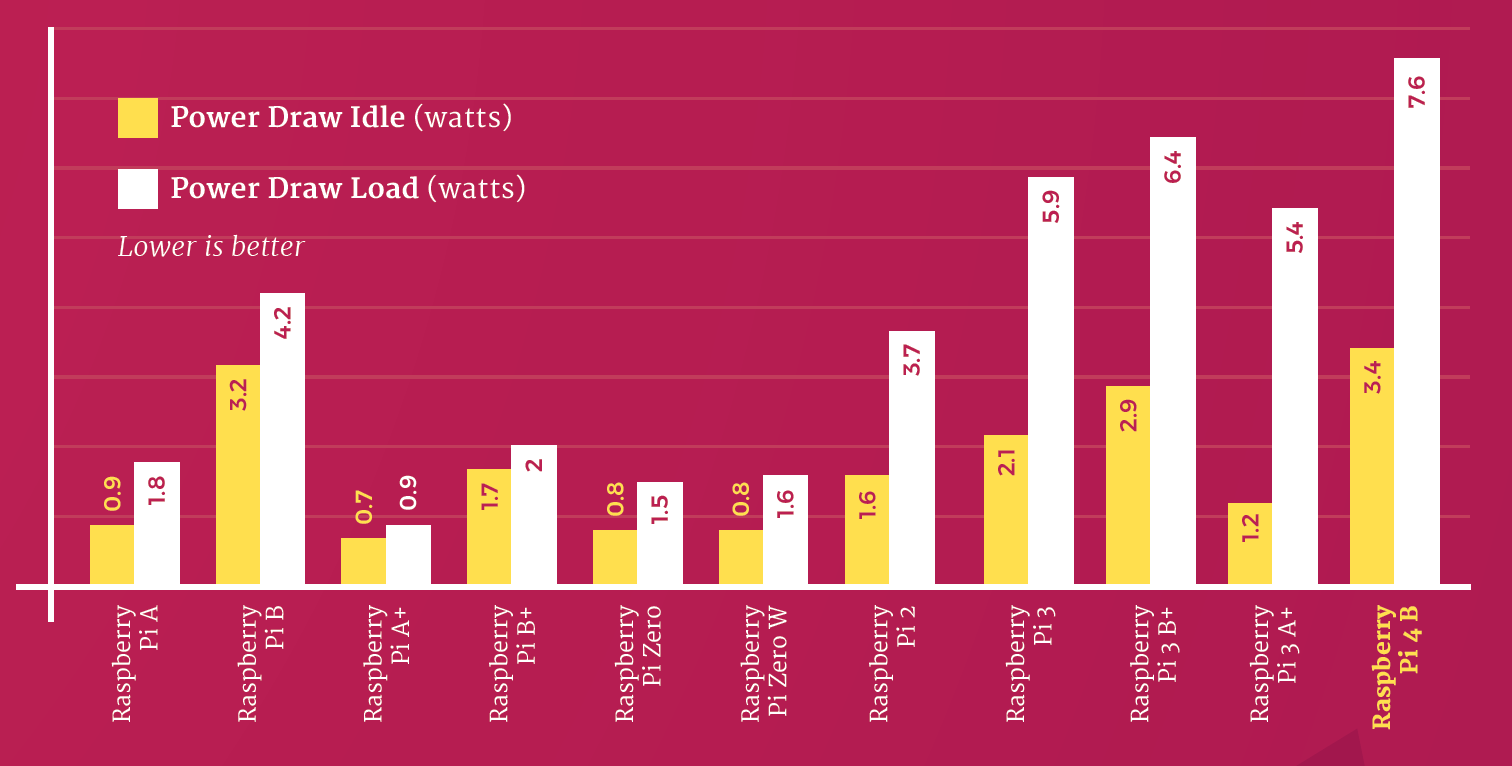
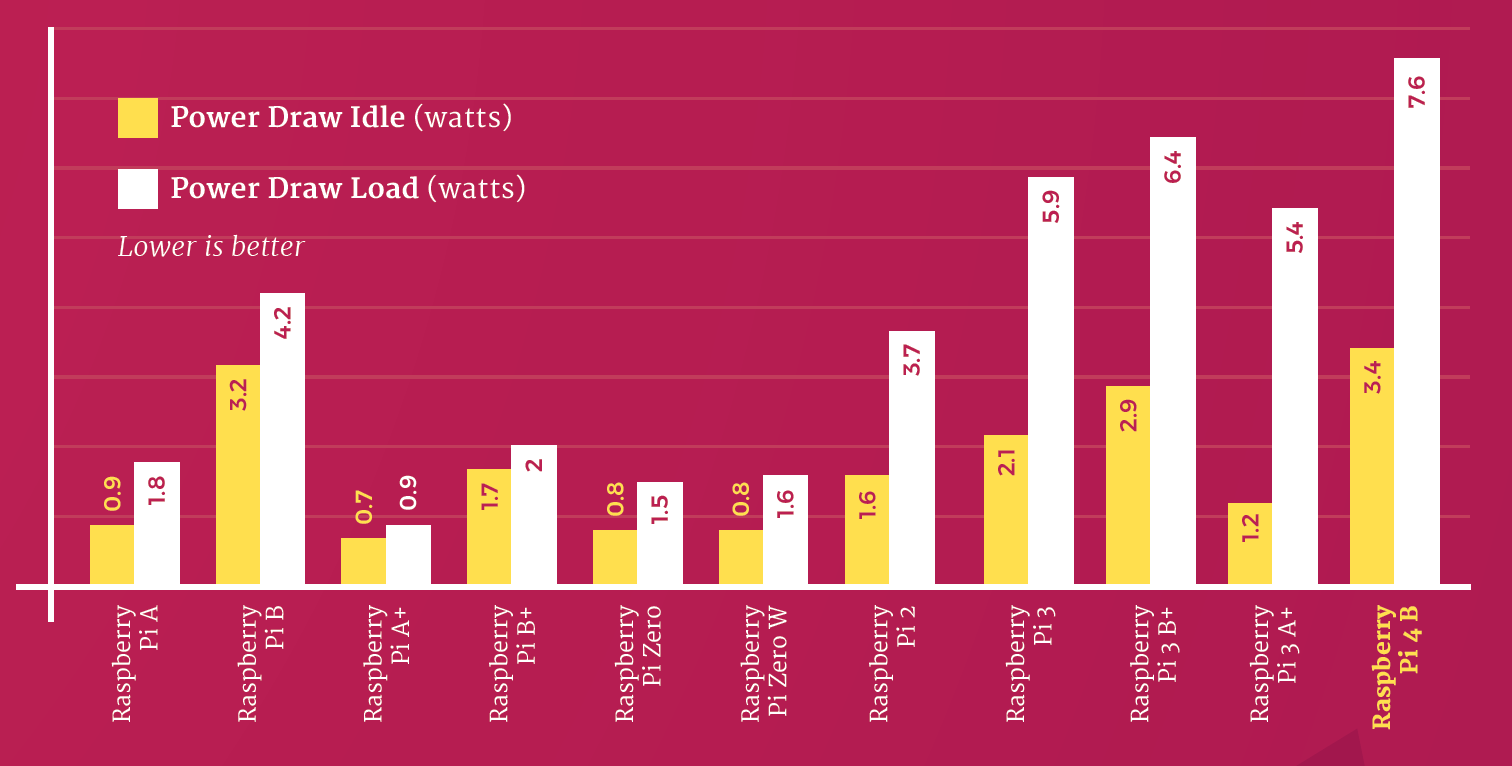
If we were to use a Raspberry Pi 4 to host that website, then we will be looking at a device that uses between 3.4 to 7.6 watts.
When you monitor your garden with a Raspberry Pi security camera, you should be spending similar energy levels as well.
8. There are lots of good learning materials on the Raspberry Pi
Good learning materials can help you use your Raspberry Pi efficiently.
If you are someone who likes to read, then you can wade through the official Raspberry Pi documentation to learn more about your Pi. Since the documentation is created by the community, it can help you navigate your journey with Raspberry Pi easily.
When you need to look at someone showing you the way, you can also find several good Coursea courses related to Raspberry Pi. For example, you can follow Ian Harris's The Raspberry Pi Platform and Python Programming for the Raspberry Pi to kickstart your Raspberry Pi learning journey and earn a certificate from University of California, Irvine.
If you prefer a non structured way to learn Raspberry Pi, then you can also find many learning resources through Google. Chances are someone out there in the internet would have made a Pi work in a way that you want to.
9. There are many interfacing points that can connect a Pi with microcontrollers and sensors
Next, a Raspberry Pi comes with many interfacing points that can connect a Pi with microcontrollers and sensors.
GPIO connectors
When you want to connect sensors directly with your Raspberry Pi, you can do so via the set of GPIO connectors.
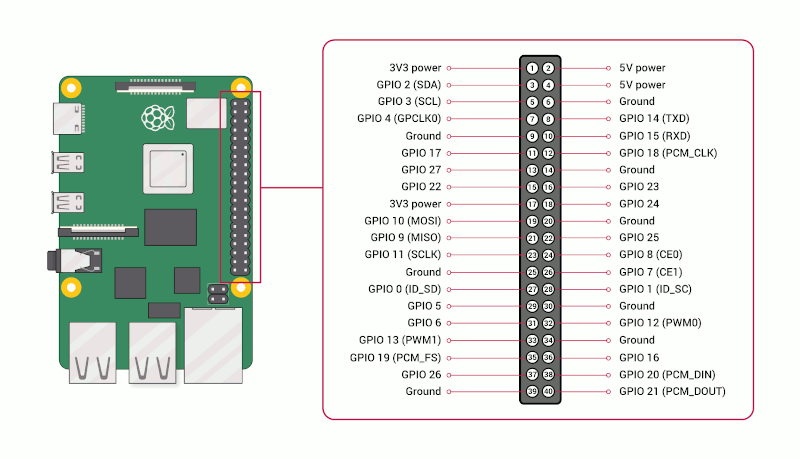
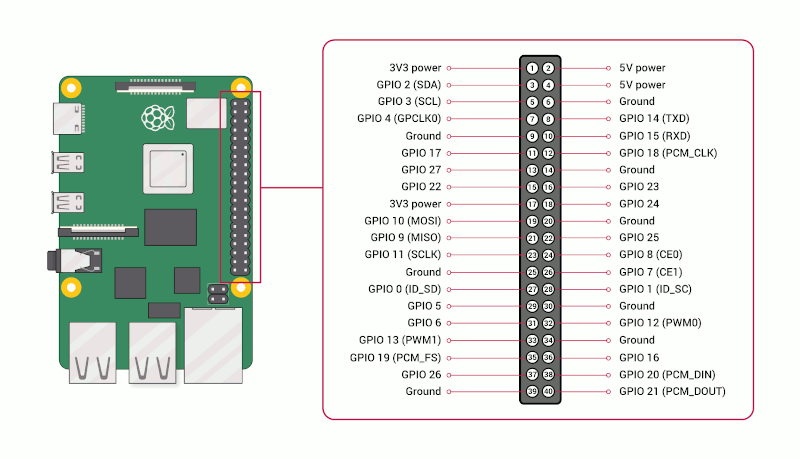
- Read analog data with a analog digital converter like MCP3008
- Read / write data through UART
- Connect to other devices through I2C
- Connect to other devices through the one-wire protocol.
- Use Pulse Width Modulation to control fan speed or RGB LED strip.
Camera Serial Interface
If you want to capture images or videos with your Raspberry Pi, then you can also connect a camera through the camera serial interface.
Display Serial Interface
When you are building a kiosk out of your Raspberry Pi, you can connect the official touchscreen via the Display Serial Interface.



HDMI
If you prefer to connect your Raspberry Pi to your monitor or TV instead, then you can do so via the HDMI port.
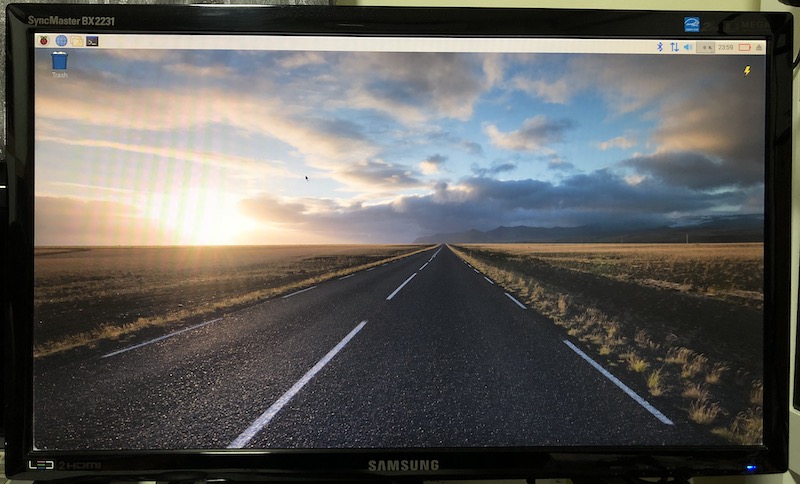
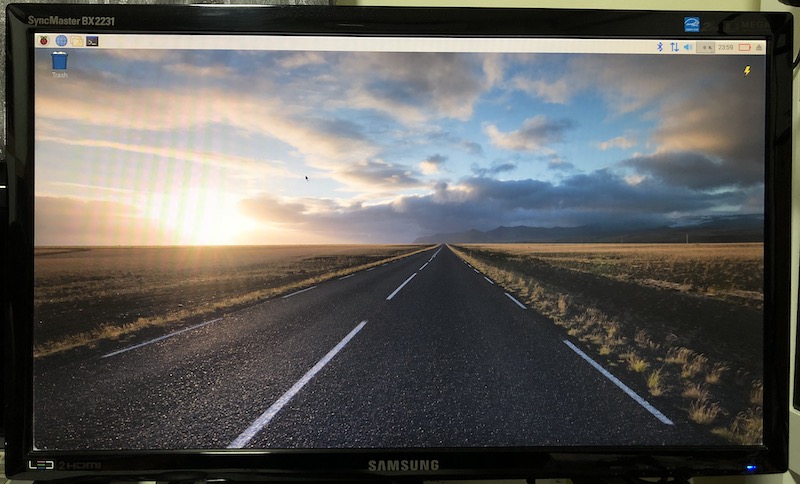
When you have such a setup, you can use your Raspberry Pi as a digital signage board. If your screen comes with inbuilt speakers, then you can project sound from your Pi through the HDMI cable.
Universal Serial Bus
Most of the Raspberry Pi models include USB ports. For example, a Raspberry Pi 4B comes with 2 USB 2.0 ports and 2 USB 3.0 ports.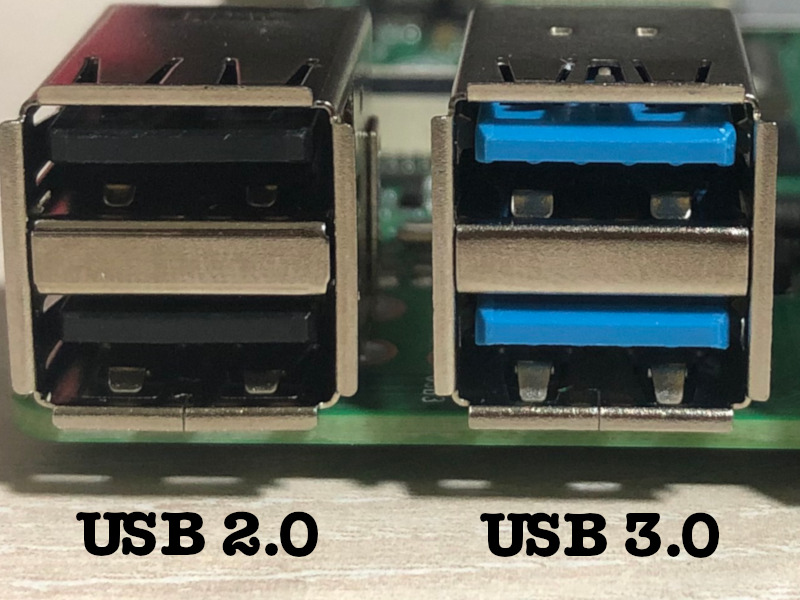
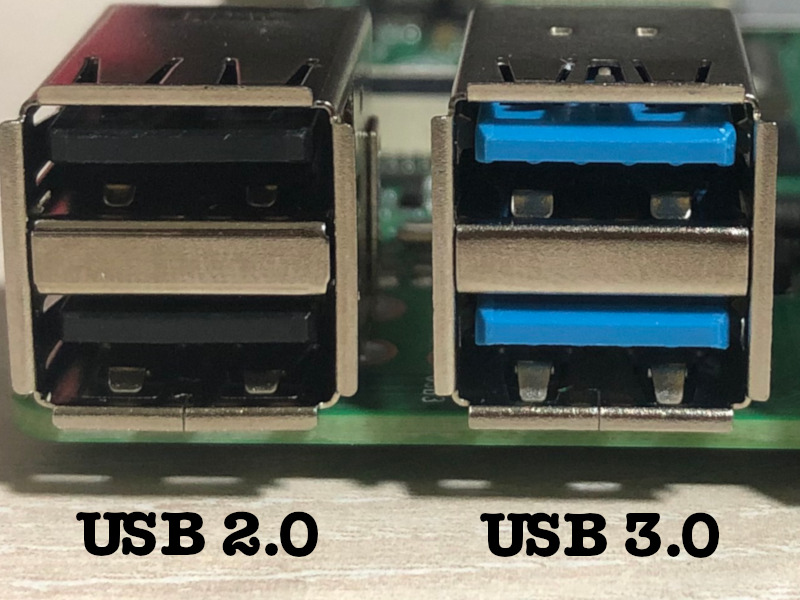
Given that, your Raspberry Pi can interface with many hardware that have linux based drivers.
For example, you can connect a USB webcam to your Raspberry Pi instead of buying a CSI camera.
If your microcontroller comes with a USB connection, then you can most probably use your Pi to communicate with it. For example, you can get an Arduino board to communicate with your Raspberry Pi through USB. Similarly, your ESP32/ESP8266 board can also communicate with your Raspberry Pi through USB.
If you want to scan RFID tags with your Pi, then you can also connect a SparkFun RFID USB Reader to your Pi. After you have done so, you can read RFID tags from SparkFun RFID USB Reader with Python 3.
Similarly, you can connect a USB barcode scanner to your Raspberry Pi and make a contact tracing station out of it.
TCP/IP protocol
If you want to use TCP/IP protocol stack, then you can connect your Raspberry Pi to a network router via RJ45 or WiFi. When you do so, your Raspberry Pi can:
- upload aggregated sensor data to popular cloud endpoints as a HTTP client.
- serve as a HTTP server to collate sensor data from connected microcontrollers like the ESP32 or Wio Terminal. If you want your Raspberry Pi to serve clients from the Internet, then you can use Ngrok to put your Raspberry Pi on the Internet. In case your Internet service provider provides you with a public address, you can also get your Raspberry Pi to update your Namecheap domain via DDNS. When you do so, you can open up your Raspberry Pi server to the Internet.
- act as a reverse proxy server that routes HTTP traffic to other web servers within your home network.
Bluetooth
Given that your Raspberry Pi comes with Bluetooth, you can connect to a variety of Bluetooth enabled devices.
If you like music, then you can connect your Raspberry Pi to a nice bluetooth speaker to play your favourite pieces automatically.
When you want to reduce the wire clutter, you can also connect your Raspberry Pi to Bluetooth mouse, keyboard or joysticks.
In addition, if your microcontroller supports Bluetooth, you can connect it with your Raspberry Pi. For example, you can make an ESP32 microcontroller read from analog sensors and send the data to your Raspberry Pi via Bluetooth serial.
10. You can build profitable tech skills through Raspberry Pi
Finally, because of all the points mentioned earlier, you can gain profitable tech skills through your Raspberry Pi.
Since a Raspberry Pi is a computer that run Linux, you can use it to prepare yourself for computer technology jobs.
If you run your Raspberry Pi as a server, then you can gain good skills in system administration and software development operations.
Furthermore, the Raspberry Pi OS support multiple programming languages out of the box. Given that, you can train your software development skills with your Pi. For example, if you have always wanted to try out Python programming, then a Raspberry Pi will give you a playground to run Python scripts to:
- Take a picture with your Raspberry Pi camera
- Read analog sensor data with MCP3008
- Serve HTTP requests with Python Flask
- Run machine learning models
- Upload sensor data to a cloud endpoint
If you are looking to be employed, then being able to use a Raspberry Pi can make you a good fit in various roles.
Given the versatility of the Raspberry Pi, you can use it to serve a wide range of use cases. For example, engineers were able to connect thermal cameras to their Raspberry Pis to monitor the body temperatures of visitors amidst the Covid-19 pandemic. In addition, Raspberry Pis are used in gantry stations to gather the particulars of visitors for contact tracing.
If you are building a kiosk menu, then you can use a Raspberry Pi to try things out first.
When you are a Presales Engineer, you can run your demo with a Raspberry Pi. For example, you can showcase your smart home application on a Pi and a doll house in a trade show.
Given these points, you can find many jobs that require proficiency with the Raspberry Pi.