When you do not leave your modem and router on 24-7, chances are that your public IP address will change. As I had noted in how to host multiple website at home, a public IP address is needed for HTTP clients to reach your HTTP servers at home.
On the other hand, a domain name allows us to map some meaningful English characters to that public IP address. Therefore, it is easier to access our servers with a domain name rather than an IP address.
Although you can get a free subdomain from a dynamic DNS provider, getting your own domain name from a domain registrar like Namecheap can be better. On one hand, you get your own online branding for establishing yourself or your business on the Internet. On the other hand, you are resilient to having your domain shutdown by the dynamic DNS provider for any reasons that is beyond your control.
Previously, I shared why Namecheap is the best domain name registrar for hosting your web server at home. One of the reasons is that Namecheap provides dynamic DNS for us to update the host records of our domain whenever our public IP address changes. Since Raspberry Pi 3 is an affordable, small and energy efficient single board computer, you can get it to use Namecheap Dynamic DNS service to update your domain when your home’s public IP address changes.
In case you need it, this post shows how to get your Raspberry Pi 3 to use Namecheap dynamic DNS to update your domain when your home’s public IP address changes.
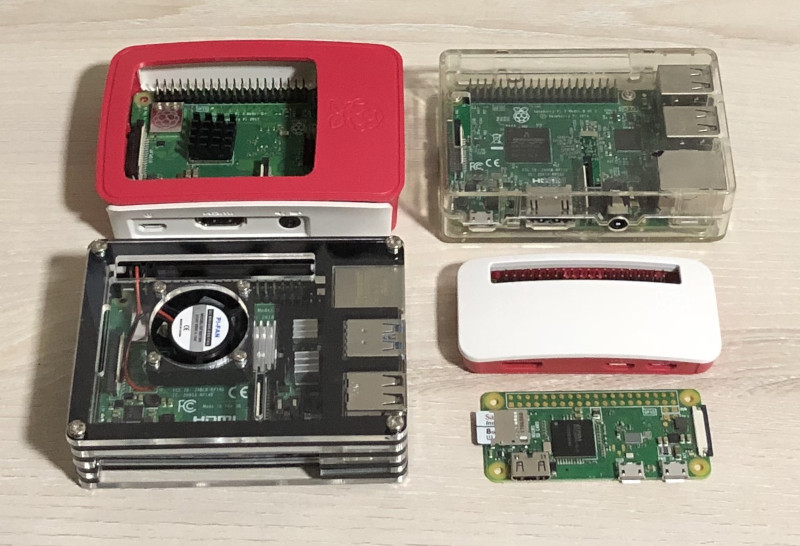


Follow us