How to enable Raspberry Pi camera on Raspbian Stretch Lite
Previously, I had written two posts on how you can connect the Raspberry Pi Camera Module to Raspberry Pi 2/3 and Raspberry Pi Zero W:
- How to connect the Raspberry Pi Camera Module to Raspberry Pi 2 or Raspberry Pi 3
- How to connect Raspberry Pi camera module to Raspberry Pi Zero W and the official case
When you install Raspbian Stretch Lite on your Raspberry Pi, you will need to enable the Raspberry Pi camera before you can use it.
In case you need a reference, this post will show you how to enable Raspberry Pi camera on Raspbian Stretch Lite.


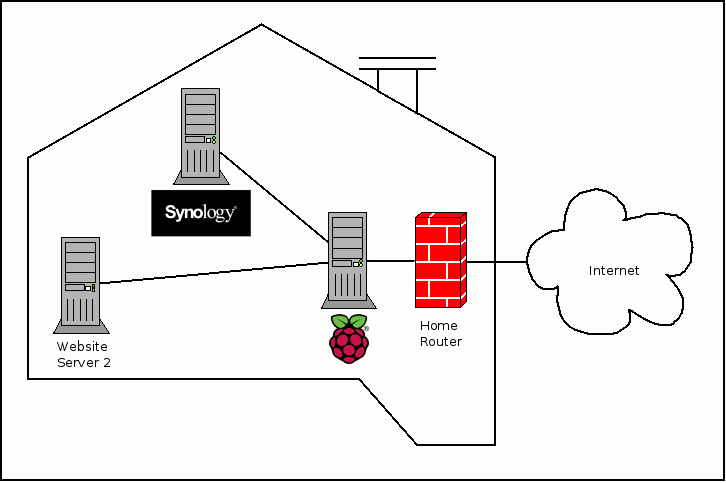

Follow us