How to put your Raspberry Pi server on the internet with ngrok
As I had mentioned in how to host multiple websites from home, a typical network architecture looks like the following:
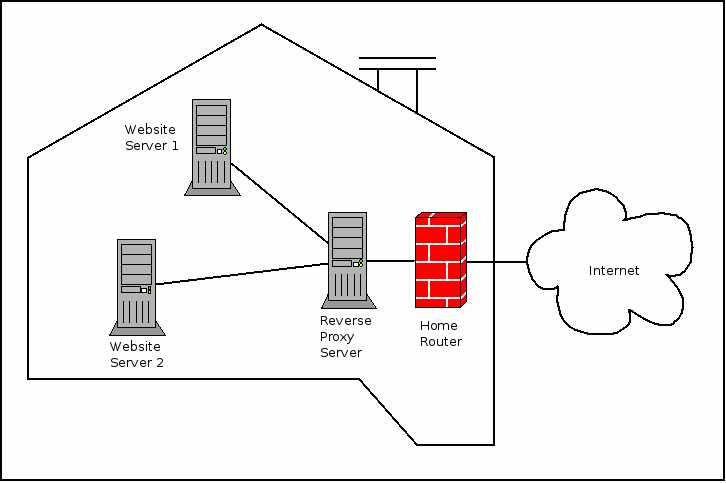 In such a case, we will need our router to hold a public IP address and perform port forwarding for our home servers.
In such a case, we will need our router to hold a public IP address and perform port forwarding for our home servers.
However, there can be cases where we do not have the environment to put our server on the internet.
In such a situation, you will find ngrok useful. Since ngrok accepts traffic on a public address and relays that traffic through to the ngrok process running on your machine, you can put your server on the internet easily.
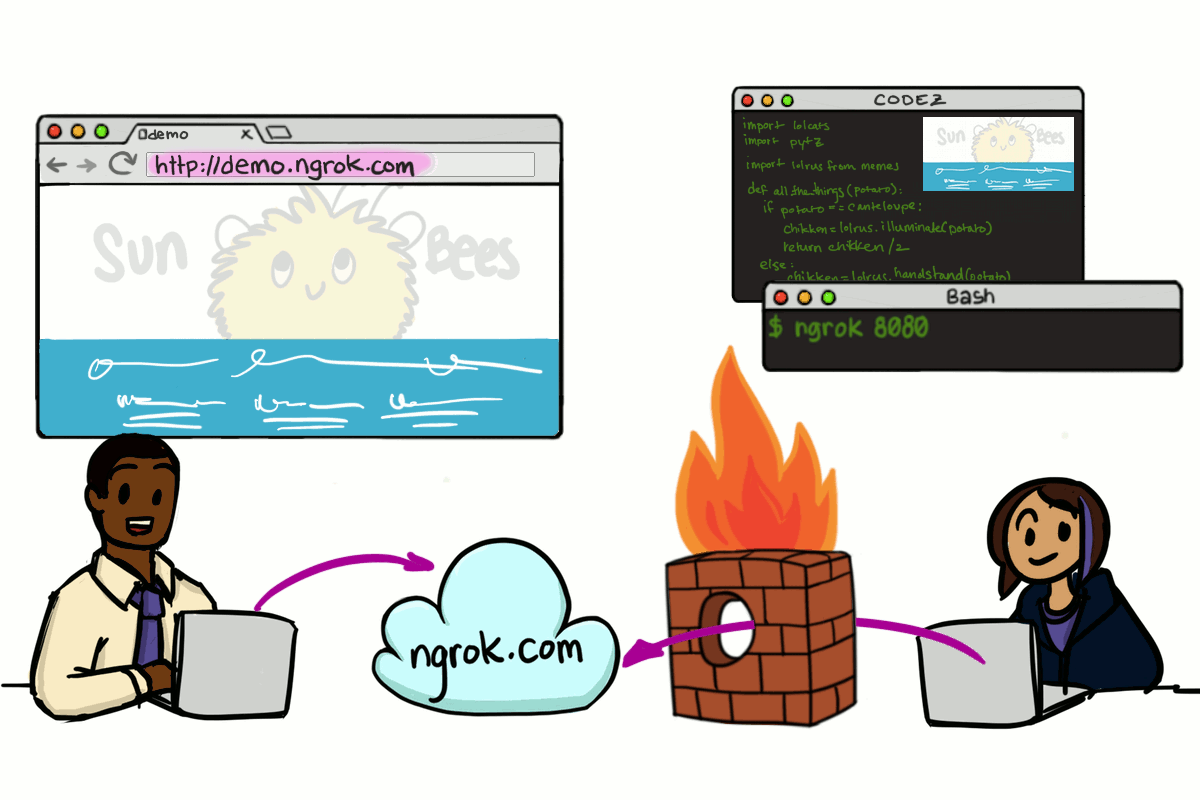
Given that, let’s look at how you can put your Raspberry Pi server on the internet with ngrok.
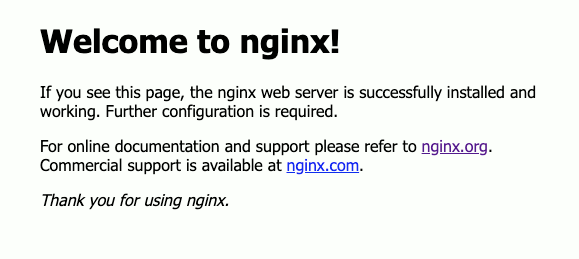
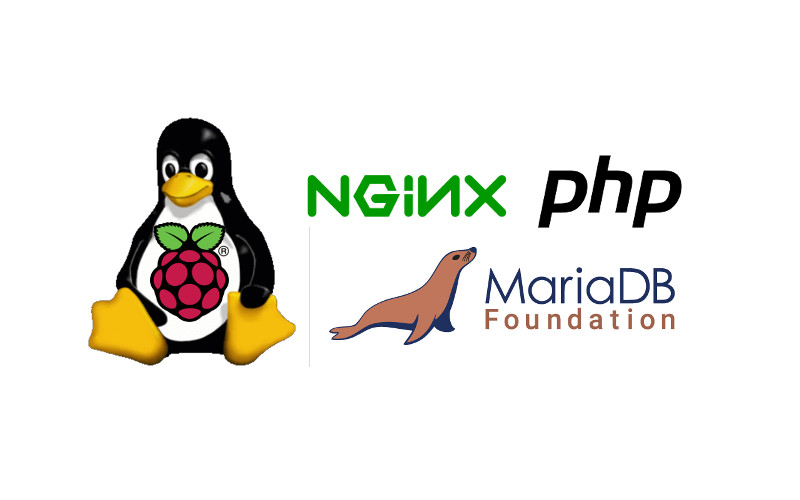

Follow us