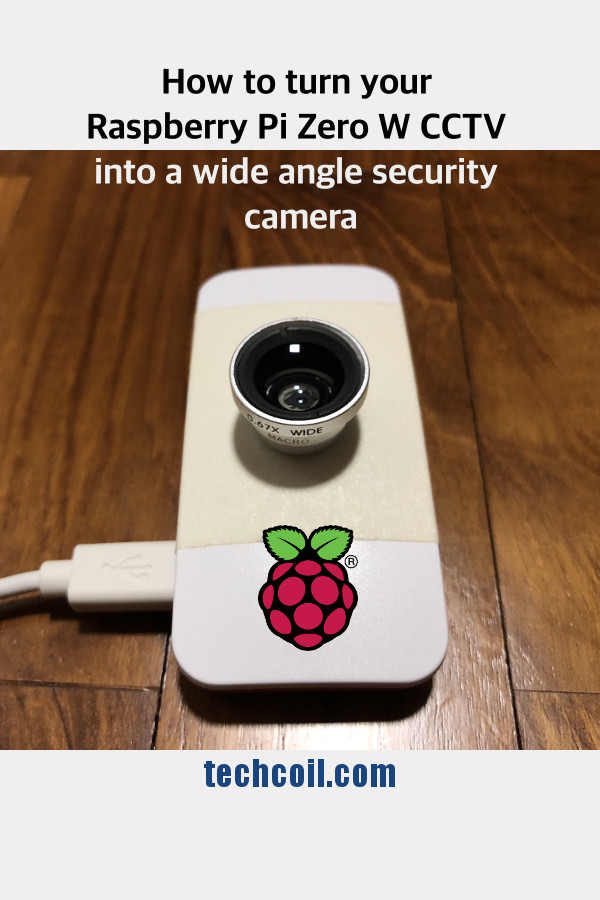How to turn your Raspberry Pi Zero W CCTV into a wide angle security camera
When Raspberry Pi Zero W appeared in the market, I immediately got one and setup a Raspberry Pi Zero W security camera with motionEyeOS. In addition to taking half the size of a credit card, a Raspberry Pi Zero W comes with Wi-Fi inbuilt. Therefore, it is ideal for building a security camera that connects to your Wi-Fi network.
Previously, I wrote about how to make your Raspberry Pi Zero W camera see an ultra-wide view through a Fisheye lens.
Since the pack of Camera Lens Kit for mobile phones includes a 0.67x wide angle lens, I decided to use it to turn my other Raspberry Pi Zero W CCTV into a wide angle security camera.
If you need a reference, read this to find out how you can turn your Raspberry Pi Zero W CCTV into a wide angle security camera.
Bill of materials for building a Raspberry Pi Zero W wide angle security camera
In case you need it, you can use the following hardware to build your Raspberry Pi Zero W wide angle security camera:
- Raspberry Pi Zero W + Official Case Kit
- Sandisk Ultra 128GB Micro SDXC UHS-I Card with Adapter - 100MB/s U1 A1
- Raspberry Pi Camera Module V2 - 8 Megapixel,1080p
- CanaKit Raspberry Pi Micro USB Power Supply / Adapter / Charger
- 3 in 1 180° Fisheye Lens + 0.67x Wide Angle Lens + Micro Lens Magnetic Camera Lens Kits
Securing the magnetic adapter ring to the Raspberry Pi Zero W official camera lid
The magnetic adapter ring will hold the 0.67x wide angle macro lens firmly through magnetism. Therefore, we will want to secure the magnetic adapter ring to the Raspberry Pi Zero W official camera lid.
Firstly, remove the 3M protecting paper which at the rear of the magnetic adapter ring and stick it to your Raspberry Pi Zero W Official camera case lid.
To further secure the ring to the camera case lid, I recommend using a piece of masking tape over the ring. Once you had done so, poke through the masking tape and camera hole of the case.
As a result of doing that, your camera case will look like this:

How your Raspberry Pi Zero W wide angle security camera will look like
After making sure with that the magnetic adapter ring is securely attached, position the 0.67x wide angle lens onto the camera lid.
Once you had done so, your Raspberry Pi Zero W CCTV camera will look like this:

Difference between the Raspberry Pi camera without and with the 0.67x wide angle lens
Without the 0.67x wide angle lens, a sample view of the Raspberry Pi camera look like this:

After attaching the 0.67x wide angle lens, a sample view of the Raspberry Pi camera look like this:

Notice that after putting on the 0.67x wide angle lens, the Raspberry Pi camera can now capture a wider viewing angle. Given that, you will have successfully created a Raspberry Pi Zero W wide angle security camera.
Building a Raspberry Pi Zero W CCTV camera
Previously, I had written two posts on how to make a Raspberry Pi Zero W CCTV camera:
- Setup a CCTV camera with Raspberry Pi Zero W and motionEyeOS image for home surveillance
- Setup a Raspberry Pi Zero W CCTV camera with motionEye and Raspbian Stretch Lite
The first post shows how to use a motionEyeOS image to setup a Raspberry Pi Zero W CCTV camera. This is the easier way to setup a Raspberry Pi Zero W CCTV camera.
After I changed my router, I wrote the second post on how to setup a Raspberry Pi Zero W CCTV camera with a Raspbian Stretch Lite image.
In case you need a reference on how to build a Raspberry Pi Zero W CCTV camera, you can follow either the first post or the second post.