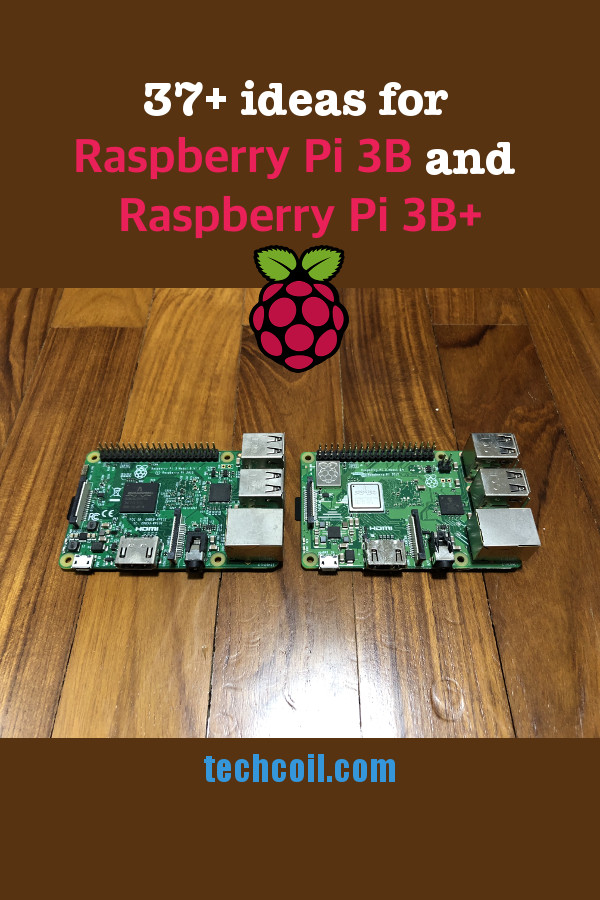How to start a blog about computer technology
Previously, I wrote about why programmers should blog. When you are convinced that you should blog as a programmer, you may wonder how to start a blog.
In order to have a place to refer people who wants to learn more about this topic, I write my experience in this article.
Given that in mind, this is how you can start a blog about computer technology.
Who is this article for?
First of all, I would like to make some assumptions about who you are.
Since this article is about starting a blog about computer technology, I assume that you are someone who is interested in computer technology.
In addition to that, you are a hands-on person who likes to apply computer technology to get work done. For example, you are a programmer or software engineer who are weaving magic out of application runtime environments.
In case you are looking for a quick and easy way to start a blog, you may want to look elsewhere.
How to be in a good state to blog about computer technology
Undeniably, computer technology is a tough topic. As I had mentioned in why should programmers blog, blogging about a topic can make you better at it.
If you need money and can only earn by yourself, then it is better to delay blogging for now. First get a job that can pay for your expenses and give you some savings and time to explore things.
If you do not even have the time to explore things, then blogging is not possible at all. After all, you build your blog by writing little stories and you need time to discover things to write.
When you blog because your words can benefit someone, you will be in a good position to blog.
What are some platform options for a blog on computer technology?
Although many how-to-start-a-blog type of articles recommend a shared hosting plan, I recommend dedicated hosting.
So why choose dedicated hosting instead of shared hosting?
Although shared hosting plans are cheap, you cannot build a polyglot site like this easily. For example, when you use a shared hosting plan for your WordPress site, you limit yourself to PHP and MySQL/MariaDB. When you want to deploy a Python 3 Flask application later, it is hard, if not impossible, to do so.
Since computer technology is vast, it is best to have a flexible platform to try out different things. In addition to that, you will learn more about computer technology when you maintain your website / web applications by yourself.
For example, I am able to better understand how a HTTP client communicates with a HTTP server through maintaining Techcoil.
Get a domain name for your blog
So what is one common trait of most successful blogs on the Internet? Most successful blogs are accessible via their own domain name.
Simply put, a domain name is the name for your website. For example, techcoil.com is the domain name for this website.
Whenever a reader enters techcoil.com in the browser, the browser communicates with techcoil.com's reverse proxy server to render pages of the website.
In case you are looking for a domain name registrar to register your domain name, I highly recommend Namecheap.
As I had mentioned in why Namecheap is the best domain name registrar for registering your domain, Namecheap's Dynamic DNS support is very useful.
Given that you have a domain from Namecheap, you will be able to switch between hosting your blog at home or with a server provider like Digital Ocean.
When you have such flexibility, you will be able to point your domain name to any web server on the Internet.
Learn to use a reverse proxy server
When you deploy different application stacks, it is useful for you to learn how to use a reverse proxy server. Typically, you place the reverse proxy server at the front and configure it to proxy HTTP requests to different application stacks.
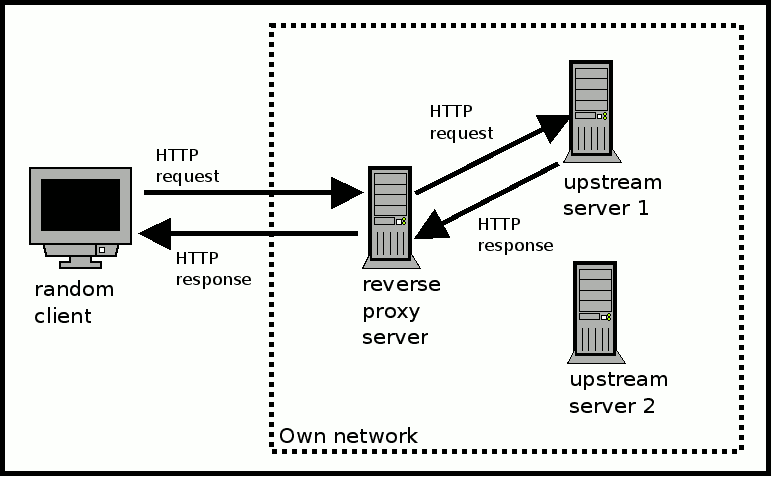
For example, upstream server 1 can be the PHP Fast CGI server instance that serve your WordPress website. When you build a Python Flask application that recommends products for your readers, you can set it up as upstream server 2.
So go learn about how to use a reverse proxy server like Nginx. In case you need some ideas, you can read our articles that relate to Nginx.
Learn to use WordPress

Although there are many blogging platforms, I only use self-hosted WordPress for my blogs.
Why use WordPress for your blog on computer technology?
First of all, WordPress has a very strong community of experts who are generous with advices. As a result of that, there are countless resources that can help you be proficient with WordPress.
In addition to that, WordPress has an intuitive dashboard for you to create your blog content.
Even if you do not know PHP yet, you can get started right away with the themes available in WordPress theme directory. In addition to that, you can also extend your blog functionality with a rich set of WordPress plugins.
Given these points, there is little barrier for you to start your own blog with WordPress.
Once you blog consistently, you may then start to learn how to build custom themes and plugins for your blog.
Hosting your blog at home
If you do not switch off your home internet, then you may have the option to host your blog at home.
So why do you want to host your blog at home?
When you first start your blog, you may feel like you are staring at a blank piece of paper - you simply do not know whether you will enjoy blogging.
Since you are already paying for your home internet, hosting your blog at home is cheap. In case you decide to scrap your blog in the future, you will have kept the hosting cost to the minimum.
So how can you host your blog at home? One way is to host your blog on a single-board computer.
For example, you can host a WordPress website with a Raspberry Pi.

Once you are sure of your interest in blogging, you can then choose to host your blog on a cloud instance. Given that, you can migrate your MySQL / MariaDB database alongside your WordPress source codes to your cloud instance. Once you have done the migration, you can then configure your DNS server to point your domain name to the IP address of your cloud instance.
Hosting your blog on a cloud instance from a server provider like Digital Ocean
If you don't mind paying a monthly fee, then you can host your blog on a cloud instance from a server provider like Digital Ocean. For example, this website is hosted on a $5/mo Digital Ocean droplet.
Although you can easily create a WordPress droplet for your WordPress site, I recommend installing WordPress with LEMP on Ubuntu instead.
Since you may build a polyglot website in the future, installing your WordPress instance on a LEMP stack is a better option.
Given that Nginx uses an asynchronous event driven model to handle HTTP requests, it is more efficient than Apache HTTP Server which WordPress droplet uses. In case you are wondering why, check out the article on Nginx vs Apache.
Furthermore, you can easily fit in the migration of your WordPress instance when you control the setup process.
How to structure your blog content
First of all, think of how your WordPress blog handles HTTP request made to your website.
Although I had setup my WordPress instance to handle HTTP requests made to /blog, I do not recommend this approach.
After blogging for some time, I realised that most of the content that I put up for Techcoil are deposited into that WordPress instance at /blog.
As a result of that, most of my content have /blog as part of their URL. However, not all web pages fit nicely with /blog as part of the URL. For example, if I want to keep the content for the About page with my WordPress instance, the URL will look like https://www.techcoil.com/blog/about. This looks ugly.
In order to solve this aesthetic issue, I had initially directed HTTP requests for my blog to that WordPress instance and the rest to a little front controller that I wrote with PHP.
However, after some time, I realised that I had lots of content ideas for my website that do not fit aesthetically to /blog. Since it takes time to turn my little front controller into a full fletch content management system, I setup another WordPress instance to replace that front controller.
Proxy all HTTP requests to your WordPress instance by default
Since WordPress is a powerful content management system and there is reverse proxy server at the front, it is better to proxy HTTP requests to it by default.
If you deploy another application stack in the future, you can then proxy requests based on a sub URL for that application.
For example, suppose that you had built a deals catalog with Python 3 Flask, you can configure your Nginx with something similar to the following:
server {
listen 80;
## Your website name goes here.
server_name anewwebsite.com www.anewwebsite.com;
## Your only path reference.
root /var/www/my_new_wordpress_site;
## This should be in your http block and if it is, it's not needed here.
index index.php;
location ^~ /deals {
# Reserve /deals for our Python 3 Flask listening at port 12345
include proxy_params;
proxy_pass http://localhost:12345;
}
# Catch-all configuration
location / {
# Attempt to find static files at the root director. If not found, pass the request on to the PHP FPM server
try_files $uri $uri/ /index.php?$args;
}
# Handles all HTTP requests directed at a .php script
location ~ \.php$ {
include fastcgi.conf;
fastcgi_intercept_errors on;
fastcgi_pass php;
fastcgi_buffers 16 16k;
fastcgi_buffer_size 32k;
}
}
Since Nginx matches the HTTP requests with a configuration that is most specific, requests made to /deals/* will be handled by the configuration at the location ^~ /deals block. In this situation, we will be able to let our Python 3 Flask application handle HTTP requests to build our deals catalogue.
WordPress page vs WordPress post
Once you had setup your WordPress instance, go and learn more about WordPress pages and WordPress posts.
What is a WordPress page?
First of all, WordPress pages are for content that are not specifically time-dependent. For example, the About Techcoil and our disclaimer are WordPress pages.
In addition to that, a WordPress page can be a parent and/or child of other pages. Therefore, WordPress pages can be organised into subpages. For example, our glossary page is the parent page of pages that talk about LEMP and HTTP request. When you look at the URLs to both of the child pages, you will notice that they contain /glossary after the domain name.
When you want set of pages to have a different look, you can also create custom WordPress templates for each set of pages. Given that you can create custom WordPress templates for pages, you can create pages with unique functionalities. For example, you can create a custom google search page as a WordPress page for users to search within your polyglot website. When you want a full listing of all your blog posts, you can also create a WordPress page that lists all your posts and groups them by month and year.
In case you are wondering, it is possible to create a blog with just WordPress pages. In such a situation, you may be using your WordPress instance as a reference website.
What is a WordPress post?
Unlike a WordPress page, a WordPress post is more for time-dependent content. Therefore, use a WordPress post for new technology launches or setup guides. For example, I had created many posts for setting up Raspberry Pi for different purposes.
Since WordPress posts are for time-dependent content, WordPress posts are organised in chronological order at the home page by default.
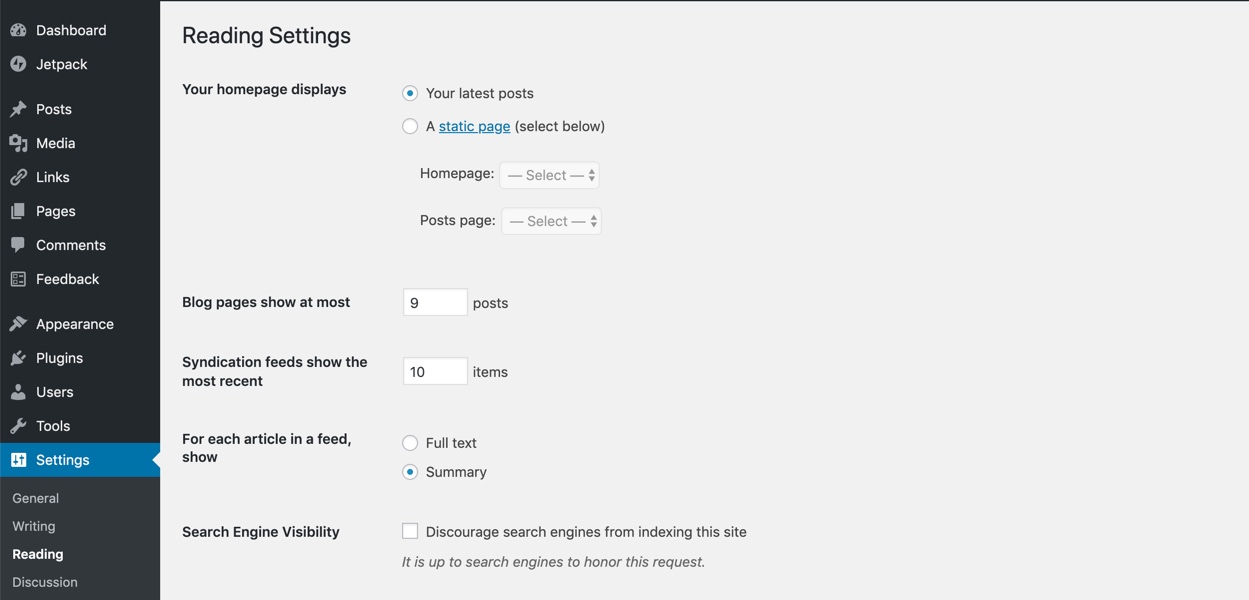
When you want to group your WordPress posts, you have the option to group them with categories or tags. Tags are similar to categories but we use tags to describe the post in greater detail. For example, I categorised CSS styles for styling image alignment in your WordPress pages and posts under the coding category and tagged it with the WordPress and CSS tags.
How to find ideas for your blog
First, browse through Smart Blogger's article on blog post ideas. Since that post suggested many ideas, you can definitely find some that can be applied to your blog on computer technology.
After you are aware of these ideas, it will be easier for you to recognise what you can write from your daily life.
Learn about computer technology topics that interest you
As I had mentioned in Understanding Graham Wallas’ four stages of creativity, the preparation stage is where we prepare our brain to begin the journey towards the creation of a new thing.
Since writing on your blog is a form of creation, you will need to spend time to learn about topics that will prepare you to write.
Therefore, go and learn more about a topic that interests you. When you are interested in a topic, you will enjoy learning about more about it.
If your main job exposes you to topics that interest you, then you can kill two (or more) birds with one stone.
Even if your main job does not align with the topics that interest you, you can always learn them in your free time.
For example, I bought a Raspberry Pi and play with it after work hours. As a result of that, I was able to create many tutorials on Raspberry Pi. In addition to that, I was able to create articles on adjacent topics like Nginx and Python.
So go and learn about topics that interest you.
When your brain has learnt a good deal of information about a topic, you will be able to update your blog with new content.
Talk to people who ask about your blog
Another way to find ideas is to talk to people who are curious about your blog. When you talk to people who are curious about your blog, you could create content for blog ideas in your conversations.
For example, when I explain what is the purpose of my blog, I was able to fill in the main points for why should programmers blog. Similarly, most of the content here are from my conversations with people who have questions about how I go about my blogging activities.
In addition to that, people may share with you the problems that they are facing. Therefore, chatting with people can also give you insights to new blog post ideas.
Participate in Quora
Another way to find ideas to blog is to participate in Quora.
Since many people are active on Quora, you can find many good questions and answers in topics that you are interested in.
In addition to that, people are generally very kind to each other on Quora. Even though some questions may seem trivial, people take the time to craft out good answers for the author of the questions.
Therefore, Quora is a pleasant place to learn from other like-minded individuals.
One straightforward way to find ideas to write is by analysing the questions that you can find. You may choose to create a post to answer those questions directly. You may also choose to provide a solution to the questions for another context.
Another way is to look at the answers that others had provided and find other areas that you can apply those answers.
Since writing begets writing, you may consider writing answers directly in Quora for topics that you do not blog about. As a result of that, you get more ideas to blog about and chances to contribute back to the society.
Procrastination in content creation
While deciding whether to write something, there could be times when we procrastinate.
Is it still worthwhile to blog about something that was already covered by someone else?
Most of the time, what you want to write could be covered by other blogs. However, there are several reasons why you should still proceed with writing that piece of content.
Firstly, what you are going to write could be relevant to you in the future. When you create a post for your thoughts, you are saving yourself the hassle to wade through the internet to find the coding solutions to the problems that you are facing now. For example, when I wrote about how to deploy Python 3 Flask applications on a Raspberry Pi, I will have a quick reference for my next IoT projects.
In addition, what you write are your perspectives to a particular topic. Although someone else may have covered some points, there could be areas that you can better cover with your content. For example, I create this post from the perspective of a technology person who likes to be hands-on. Therefore, I do not simply recommend Bluehost just because they will pay me a hefty commission when you sign up with them.
When you write about something, you may also generate ideas for adjacent topics. For example, as I was typing the content for unittest.TestCase subclasses defined in random Python scripts, I got the idea of writing a review on my Logitech G710+ keyboard. Similarly, when I wrote about how to setup WordPress on a Raspberry Pi, I got the inspiration to write about how to configure Nginx for PHP applications.
Finally, when a topic had been mentioned before, there could be a need for content in that topic. When you get more into that topic through writing, you also get the chance to understand the topic for your advantage.
Should you hold back on topics that are not trending?
Typically, I create content that described something that I had interacted with recently. Although Google trends show nothing trending about that topic that I am going to write, I tend to proceed anyway.
First, tools like Google trends show what is popular now, but there can never be one tool that tells you what the next trend is. In addition, unless you have many writers churning content for your blog, you can never be fast enough to chase the trend. If you are running a one man blog, then you can cut the chase by writing about topics that are not trending yet. Since nobody is going to know what the next trend is, your content will have a better chance to be shown on the first page of search results when it becomes trending.
When your blog is big enough, you can observe the 80/20 rule in certain aspect of your blog. Around 80 percent of your traffic comes from 20 percent of your blog content. As I have said earlier, you get more ideas while you write - posts that can be popular or not. So long that you create a good number of posts, that 80% of your traffic will be significant.
Finally, so what if your post doesn't touch anything trendy? If you are writing a post for future reference, then the post will always be useful to at least one person.
How to capture your ideas so that you can work on them
Undeniably, idea generation is easier than action. You may get blog ideas when you answer your morning call or in the midst of a Skype meeting.
Since your brain neurons fire faster than your fingers can type, it is good to have a system to capture your ideas for future execution.
Download the WordPress app to capture content ideas
One of the most convenient way to capture ideas is via a mobile application. Another reason why WordPress is an awesome blogging tool is that the WordPress app is available in the WordPress ecosystem.
In order to use the WordPress app, you need to activate JetPack plugin on your self-hosted WordPress blog. Once you had linked your self-hosted WordPress blog with your WordPress app, you can use the app to work on your blog content:
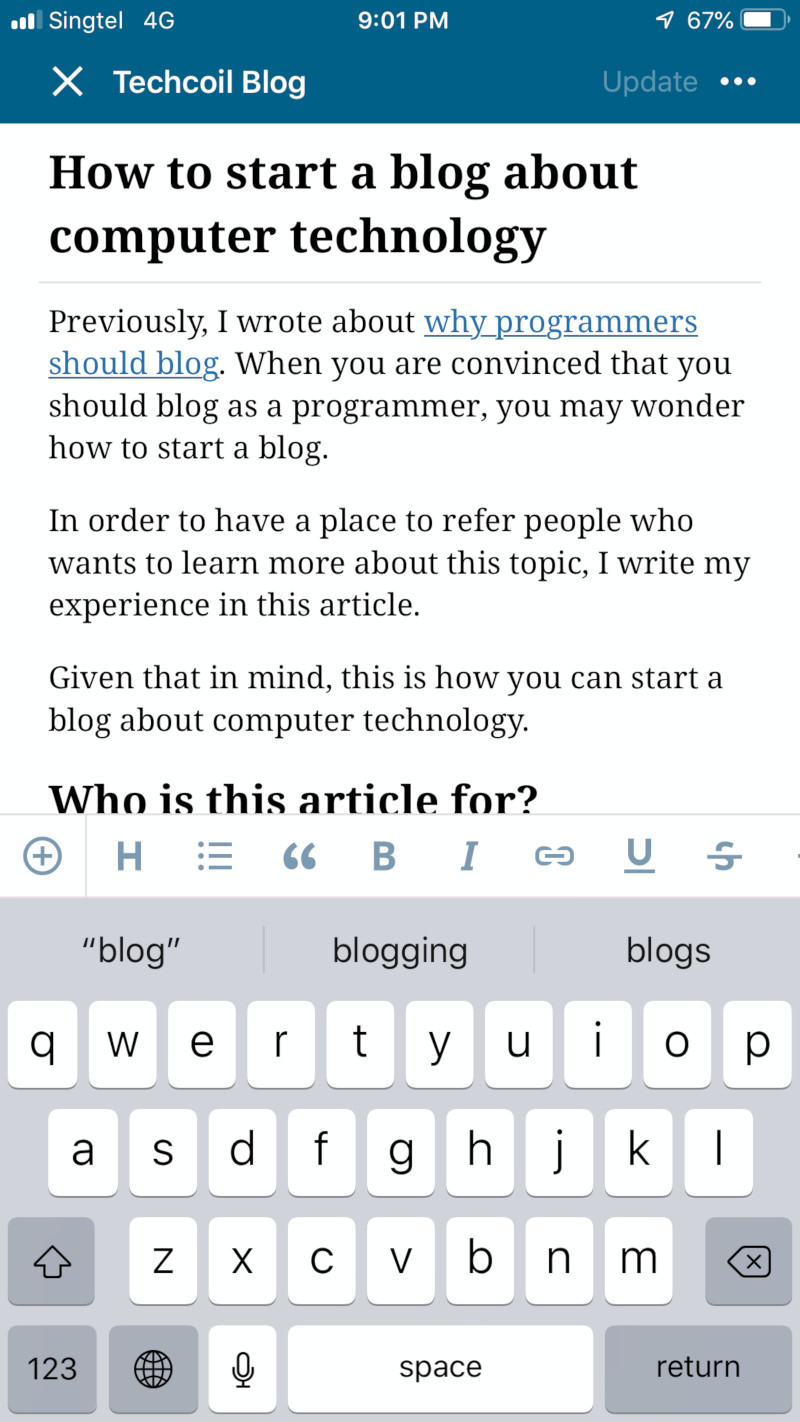
Although the WordPress app does not have the full features of the WordPress dashboard, it is good enough for capturing content ideas for your blog. For content that requires more sophisticated tools, you may create a tag a sequence of characters for later edits. For example, if you want to insert an architectural diagram, you may create the tag ???insert diagram??? in your article. When you get time to use your computer to create that architectural diagram, you can then replace that tag with your diagram.
Use a Kanban board to keep track of other tasks for your blog
When you have the WordPress app with you in your pocket, you can capture content ideas quickly. However, what if you have other plans for your blog? Perhaps you plan to create a custom page template for showing a JavaScript app for teaching some computer science concepts? Or perhaps you found a place that you can visit at a later time to take some good pictures for your blog.
As I had mentioned in how I use my Raspberry Pis for my side projects, I use the Kanban board from my self-hosted Taiga instance to keep track of action items that I think of while I am on the go.
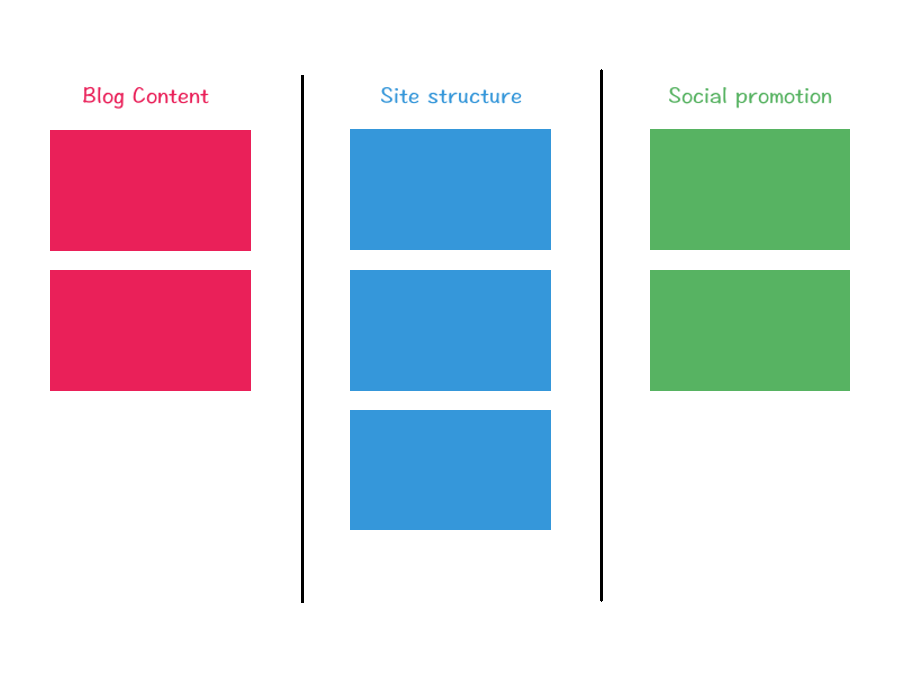
If you do not want to host your own project management software, then you can consider using Trello instead.
How to market your blog
Once you are able to create content regularly, you will need to find ways for people to reach your blog.
First tell the internet about it. Submit your website's URL to Google and to other search engines.
In addition to that, share your articles on social media sites and with your (like-minded) friends. Although search engines bring the bulk of your blog visitors, sharing your content on other channels can increase your traffic significantly.
Answer questions on Quora
Since external links can provide opportunities for you to describe your blog posts, they help search engine understand your blog content better. For example, when you link to a relevant blog post in a Quora answer, search engines see that the blog post can be used as an answer to that Quora question.
When there are several links to your blog post for similar questions from different places, search engine may rank your post higher for that topic.
However, make sure that your answers contain enough information to answer those questions. Readers should only click on your links if they want to learn more.
Sharing your articles on Pinterest
Another channel that is effective for sharing your articles is Pinterest.
When users pin your articles, your articles may be seen by other users who have pins of similar topic. This creates a cycle where your pins get pinned and viewed by Pinterest users.
So what kind of articles are more likely to be pinned by users on Pinterest?
Since Pinterest users tend to use Pinterest as a bookmarking tool, DIY ideas are more likely to be pinned by users.
In addition to that, pins with descriptive text in nice images are more likely be noticed.
For example, one of our popular pin from our Pinterest account has an image that looks like this:
If you are looking for a free tool for creating your Pinterest images, you may want to use GIMP.
Although there is a learning curve for GIMP, it is worthwhile to be proficient with GIMP.
After all, you can use GIMP to create blog images that describe a thousand words.
How to earn money with your blog
When you have a good number of articles and regular traffic to your blog, you can then implement some easy and effective ways to make money out of your blog.
Therefore, sign up for Google Adsense and Amazon Affiliate Program.
Although you may not earn much from these methods in the beginning, but at the least you can earn money for your hosting fees.
When you see money coming in, you will feel more motivated to create more content, which leads to more traffic and opportunities to earn money from your blog.
WordPress tweaks to help place your ads
While waiting for approvals, install the Ad Inserter plugin to help you with ad placements within your blog.
In addition to that, use a theme that make a portion of sidebar sticks around as the user scrolls down your page. If you create your own theme, you may want to allow arbitrary Widget content to be added to sections of your WordPress theme. When you have made sections of your WordPress theme flexible, you can then use your dashboard to add advertising codes via HTML widgets to those sections.
When you have no idea what to put up in the sticky portion of the sidebar, just put up a Adsense display block. Since the sticky portion will be seen by most of your readers, an Adsense display block tends to perform well within that area.
When you found products to recommend, you can then replace that Adsense display block with an image that links to your product page. You may even include an image carousel that rotates between the different products that you wish to recommend to your readers.
That's all folks!
That's all I have to say on how to start a blog about computer technology.
I hope that you can find the content here useful for your own blog. When I find things to add to this post, I will come back and update it.
Since you had chanced upon this article, I guess that you may be hesitating to start your own blog. If you had not tried blogging for a particular topic before, I encourage you to at least give it a try. Nobody in this world, including yourself, can know for sure that you will be successful with blogging.
So just start your blog and see how it goes. Good luck!